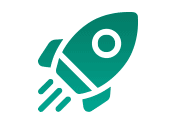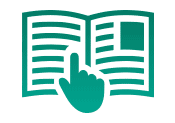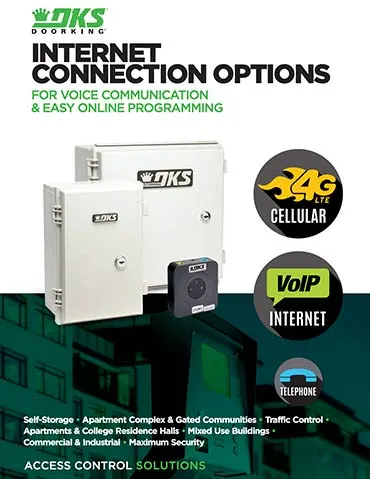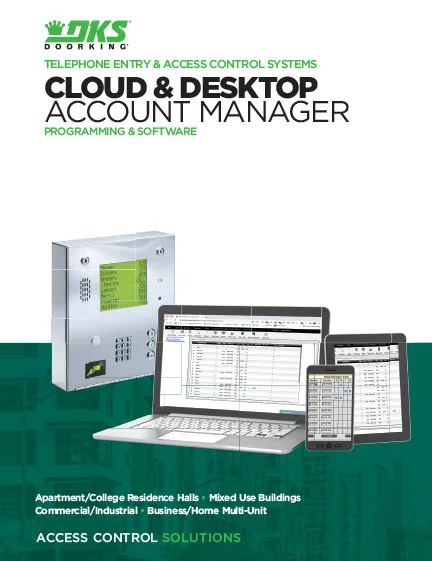1838 Access Plus
The 1838 Access Plus is ideally suited for small businesses and mixed use buildings where visitor voice communication and is not a requirement. The 1838 Access Plus controls two (2) entry points and can be expanded to control up to six additional entry points via cards, keypads or transmitters. The system is IP addressable allowing you to program the system (Access Plus Account Manager software required – free download) directly from your PC via a LAN or internet or direct connection. A built-in modem is also available. With a host of advanced features (see Specs below), the 1838 Access Plus offers a big time access control system for smaller applications at an affordable price.
Small Multi-Tenent Applications
The Access Plus line combines essential features of our most versatile solutions with the ease and accessibility of computer programming and control. Each Access Plus Series unit allows Voice and Data connection over either Cellular, VoIP, Wireless, or POTS. DKS offers easy ways to connect fast using the DKS IM Server and DKS Cellular services. With the easy to use Access Plus Account Manager programming software, you can customize the system immediately. Set up time zones, add or delete access codes, set up email notifications, and even lock or un-lock a door with the click of the mouse button.
The 1838 Access Plus is ideally suited for residential and small business applications. The 1838AP can control up to six (6) entry points with card readers, keypads or RF receivers using RS485 communication. Additionally, two (2) auxiliary relays on the main control board can be activated from the PC to control other devices or access control equipment (a gate operator for example).
DoorKing’s Access Plus Account Manager Software is a powerful, flexible and easy to use computer program that allows you to manage access control in a variety of controlled access applications.
Not Designed for
Guest Communication
Entry System
Programming via Windows
AP Account Manager
2 Auxiliary Outputs
Control Other
Access Devices
Applications
DKS Easy Connect Options
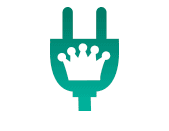
Power

AC and DC Power

DC Power Inverter & Backup Battery
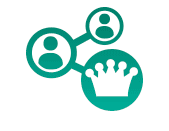
Connection

Cellular Wireless

VoIP/Ethernet

POTS Telephone Line

Programming

Desktop Access Plus Manager
Product Features
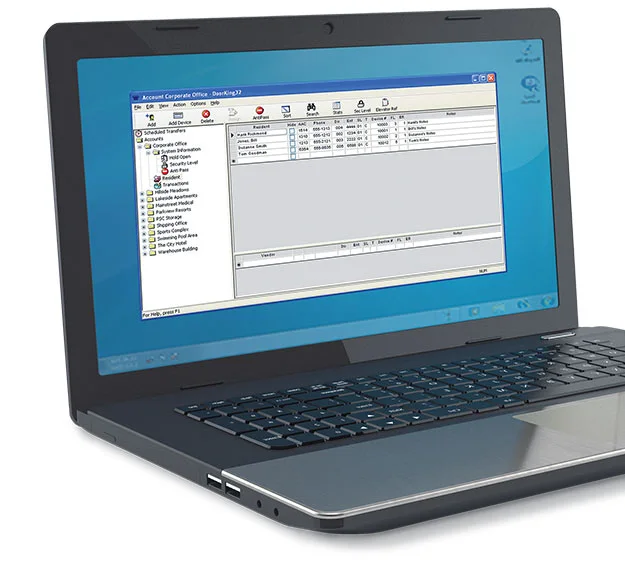
Programmable
Access Plus systems for smaller applications at a much lower cost. Control two entry points for up to 27 users – easily expandable to control an additional six entry points.
DoorKing’s Access PlusAccount Manager Software is a powerful, flexible and easy to use computer program that allows you to manage access control in a variety of controlled access applications.
Create new accounts, program security and permission levels, card and transmitter numbers, hold open time zones, holiday schedules, elevator control functions, and more!

Plug & Play Connection Services
Use the DKS Cellular Option™ for complete Programming and/or Voice service over the Cellular network! Easy to install and set up with instant access. No more phone lines or ethernet cables to run, and no more trenches to dig!

Control Entry
Control 2 Doors or Gates + 6 Additional entry Points.

Expandable to 6 Access Points
Control up to 6 entry points with access control devices, 2 auxiliary relays can control other devices or access control equipment (e.g. a gate operator)

Grant Guest Access
Grant or deny access directly from a touch-tone telephone. Use a mobile phone number to receive calls from the Access Plus system and grant or deny access.

IP Addressable
Program directly from your PC, software available as a free download.
Technical Specifications
Control up to 8 Access Points
Store Up to 27 Phone Numbers
Use Up to 50 Entry Codes
Use Up to 100 Device Codes
RS45 Compatible
Specifications
- 16 VAC, 20 VA system power (250 ma)
- U.L. listed power transformer provided
- Ringer equivalence: 0.0 A
- Jack type: RJ11C or W
- FCC (US): DUF6VT-12874-OT-T
- DOC (CAN): 1736 4507 A
- Complies with UL 294; ETL Listed
- Enclosure is NEMA 4x rated
Download Access Plus Programming Software
NOTES for Access Plus download:
Use this software with Access Plus systems with circuit board 1970-010 only. (This software cannot be used to program systems with 1871-010 or 1971-010 circuit boards.)
This program will operate in Windows 2000, Windows NT, Windows XP*, Windows Vista, Windows 7 – 8 – 10.
*This program will function with Windows XP provided that Microsoft continues their support of the XP downgrade DLL. If Microsoft discontinues their support of the downgrade DLL, we will discontinue support of Windows XP.
Access Plus Account Manager Details >
Miscellaneous
- RF 485 Card Readers, Keypads, RF Controls and Conversion Boards.
- Cellular adapter
- Relay board for 26-bit devcies
Mechanical
- IP addressable – program from your PC via direct connection, LAN or internet
- Control up to six (6) additional entry points with cards, keypads or transmitters (RS 485)
- Optional relay board allows use of existing 26-bit wiegand devices
- Optional cellular adapter for wireless connection
- Holiday schedule
- Four (4) hold open time zones
- Schedule un-lock / lock times
- Email notifications
- Live relay control from your PC
- 100 device codes (card, keypad, transmitter)
- 500 event history buffer
- 10 temporary access codes
Access Control
- Residents/Tenants can control two (2) doors or gates via access control devises — expandable to six (6) access control devices
- Access Control devices include: Card readers, keypads, MicroPlus RF controls, relay board (allows use of existing 26-bit wiegand devices)
Dimensions
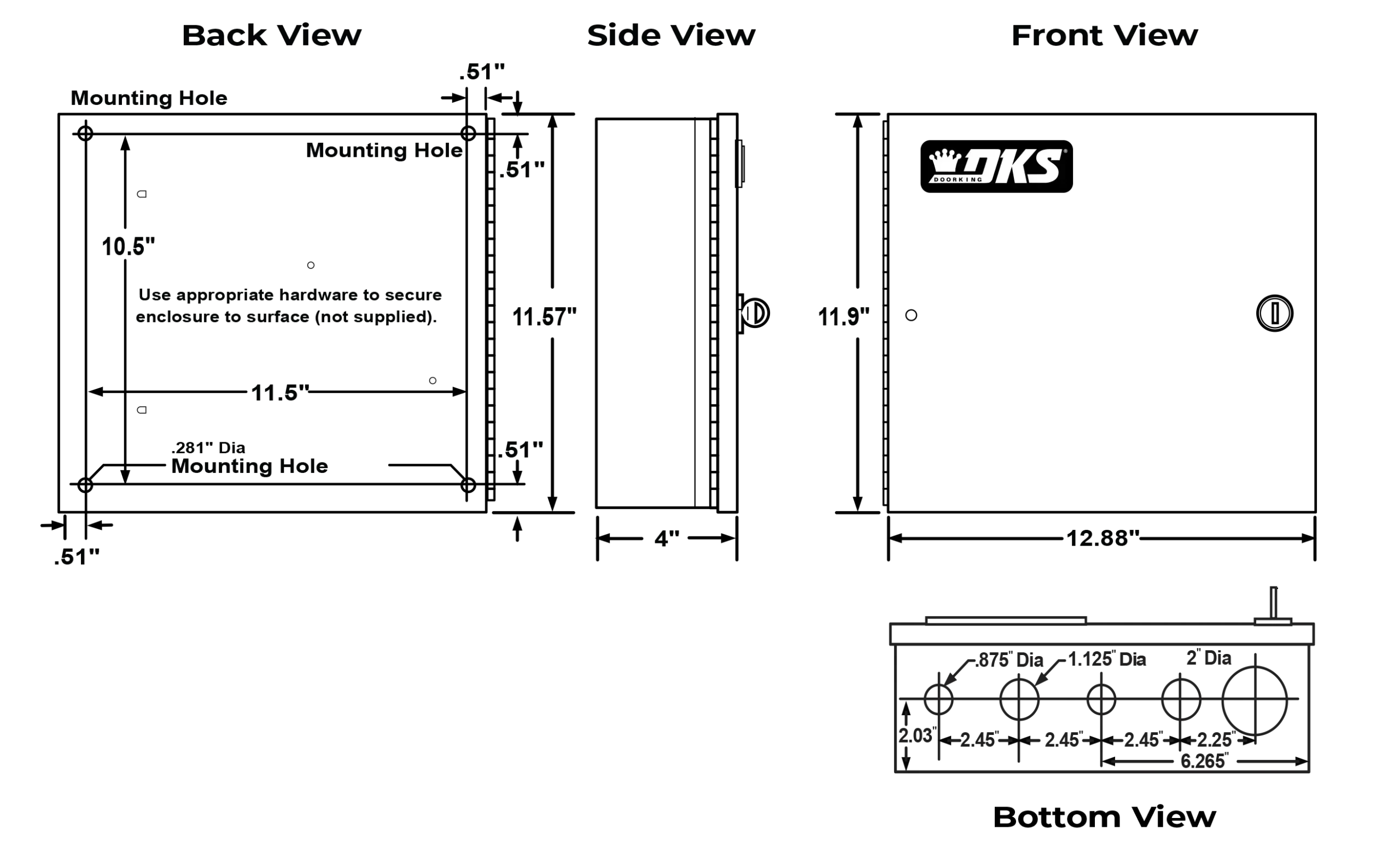
Dimensions: 11.9″H x 12.88″W x 4″D. Shipping weight approximately 20 lb (9 kg)
Tech Support
Find all the documentation needed to install, program, and operate your DKS product below.