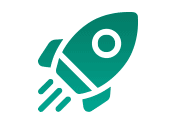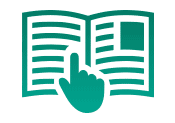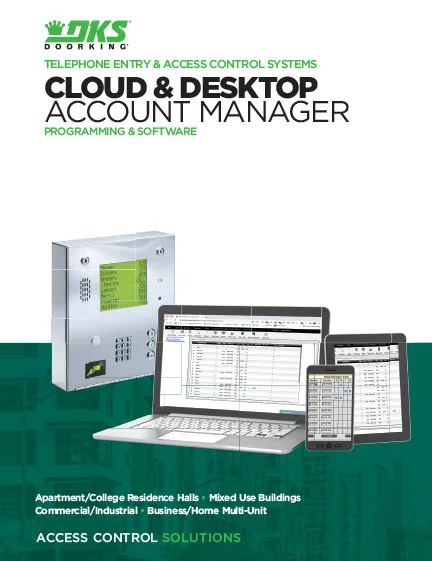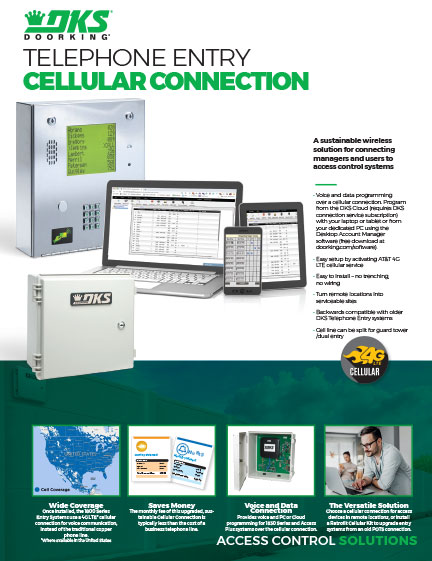1812 Access Plus
The 1812 Access Plus is a versatile Programmable Telephone Entry System that provides voice communication for up to 27 residents from the main entry point to the resident via the phone network. Up to six (6) additional access points can be controlled by this system using cards, transmitters or keypads. The system is IP addressable allowing you to program the system (Access Plus Account Manager software required – free download) directly from your PC via a LAN or internet or direct connection. A built-in modem is also available. With a host of advanced features (see Specs below), the 1812 Access Plus offers a big time access control system for residential applications at an affordable price.
Single Family Homes & Small Complexes
The 1812 Access Plus is A top-of-the-line access control and communication system for residential applications. The 1812 Access Plus is Programmable and IP Addressable. Each Access Plus Series unit allows Voice and Data connection over either Cellular, VoIP or POTS (Plain Old Telephone Service). DKS offers easy ways to connect fast using the DKS IM Server and DKS Cellular services. With the easy to use Access Plus Account Manager programming software, you can customize the system immediately. The 1812 Access Plus controls a main door or gate and can easily be expanded to control up to six additional access points. The 1812 Access Plus features an upgraded processor, a new high fidelity digital voice circuit, better volume control, a lighted push-button and additional call out telephone numbers (up to 27). Discerning homeowners will appreciate the additional programming, reporting and advanced features found in the 1812 Access Plus system.
DoorKing’s Access Plus Account Manager Software is a powerful, flexible and easy to use computer program that allows you to manage access control in a variety of controlled access applications.
Communicate with
Guests via Phone
Entry System
Programming via Windows
AP Account Manager
One-Touch
Call Button
Applications
DKS Easy Connect Options
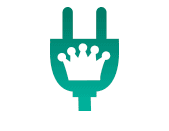
Power

AC and DC Power

DC Power Inverter & Backup Battery
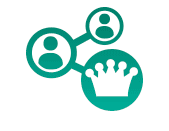
Connection

Cellular Wireless

VoIP/Ethernet

POTS Telephone Line

Programming

Desktop Access Plus Manager
Product Features

Voice Communication
The unique communication and access control capabilities of the 1812 Access Plus empower homeowners to leverage their telephone as an intercom, facilitating seamless communication with guests at the front door or gate. This intuitive feature adds an extra layer of convenience and security to residential environments.

Grant Guest Access
Granting access to guests is a breeze with the 1812 Access Plus. By simply pressing “9” on the telephone, homeowners can swiftly authorize entry, ensuring a smooth and efficient access control process.

Additional Control Options
The versatility of the 1812 Access Plus extends beyond voice communication, offering additional control options such as keypads, card readers, or RF receivers. This multifaceted approach to access control allows homeowners to tailor the system according to their specific needs and preferences.

Control From a PC
Access control management has never been easier thanks to the seamless integration of the 1812 Access Plus with PC-based software. With the Access Plus Account Manager software available as a free download, users can effortlessly oversee and customize access control settings from the convenience of their personal computer.

Modular Design
Installation and serviceability are simplified thanks to the modular design of the 1812 Access Plus. This thoughtful design approach not only streamlines the initial setup process but also facilitates hassle-free maintenance and upgrades as needed.

Programming Options
The 1812 Access Plus boasts a range of programming options aimed at enhancing user convenience and security. From event history buffering to temporary access codes and holiday scheduling, this system offers a wealth of customization options to suit diverse residential settings.
Technical Specifications
Control up to 8 Access Points
Store Up to 27 Phone Numbers
Not Used with Entry Codes
Use Up to 100 Device Codes
RS45 Compatible
Specifications
- 16 VAC, 20 VA (250 ma) power transformer provided.
- FCC (US): DUF6VT-12874-OT-0
- DOC (CAN): 1736 4507 A
- Complies with UL 294; ETL Listed.
Access Plus systems for smaller applications at a much lower cost. Control two entry points for up to 27 users – easily expandable to control an additional six entry points.
- IP Addressable – uses TCP/IP communication to program the system from your PC via LAN/WAN or an Internet connection.
- Program from your PC. Access Plus Account Manager software program included.
- Two relays on the main board control a door and gate, plus control up to six (6) additional access points with card readers, keypads or RF controls via RS-485 communication.
- 100 card/transmitter/keypad codes (50 with phone numbers; 50 access codes only).
- Control all access points from your PC. Schedule lock and unlock times and easily lock or unlock an access point with the click of your mouse.
- 500 event transaction buffer can be downloaded to your PC and provides you with a record of all events at the access point(s).
- Setup email notification of certain events of your choice. For example, an email can be sent to you when a certain access code is used.
- Connects directly to your existing C.O. (Central Office) phone line. No additional monthly expense for a separate telephone line to the entry system.
- Digital voice circuit for crystal clear communication.
- Unique double ring identifies calls from the 1812.
- Two relays allow control of two doors or gates.
- Answer machine bypass feature allows the homeowner to call the 1812 from an off-site location and “by-pass” a home answering machine to perform programming operations.
- Built-in call waiting so calls from the access system are never missed – even if you’re on the phone.
- Call forwarding – never miss an access system call, even if you’re away from your home. And you can even create a time zone for when you want your calls to be forwarded.
- Dial-out function provides up to 27 alternate phone numbers for the system to call.
- Do-not-disturb feature allows the homeowner to set times when the access system will not ring the house phones.
- Program up to four “hold-open” time zones to keep your door or gate open during certain times of the day.
- Program up to 50 individual five (5) digit entry codes. You can even time zone restrict certain entry codes.
- Program up to 10 temporary entry codes with start and end dates and time zone restrictions. Great for allowing service companies entry to your property.
- Special intercom programming mode allows the 1812 to be connected directly to a PBX or KSU phone system
Options
- Surface, curved surface or flush mount – specify which.
- Stainless steel housing (surface mount only).
- RF 485 Card Readers, Keypads, RF Controls and Conversion Boards
- Cellular adapter
- Relay boards for 26-bit devices
Mechanical
- Stores up to 27 phone numbers
- IP addressable – program from your PC via direct connection, LAN or internet
- Optional cellular adapter for wireless service
- Access Plus Account Manager programming software is a free download.
- Add up to six (6) card readers, keypads or RF receivers (RS-485).
- Optional relay board for use with 26-bit devcies
- 100 card / transmitter / keypad codes (50 with phone numbers; 50 access codes only).
- Up to 30 holidays can be added to access and hold open time zones.
- Control access points from your PC. Schedule lock and unlock times, lock or unlock an access point with the click of your mouse.
- 10 temporary access codes with start and end dates.
- 500 event transaction buffer.
- Email notification of events of your choice. Internet connection required.
- Call waiting.
- Call forwarding with time zone restrictions.
- Unique double ring.
- Built-in clock / calendar.
- Do-not-disturb feature.
- Four “hold open” time zones.
- Answer machine bypass feature.
- Intercom mode for use with PBX and KSU phone systems.
Miscellaneous
- Environmental: 10°F to 145°F (-12°C to 62°C)
- Camera ready: Optional CCTV Camera* *may require additional CCTV equipment
- Surface, curved surface or flush mount – specify which.
- Stainless steel housing (surface mount only).
- RF 485 Card Readers, Keypads, RF Controls and Conversion Boards
- Cellular adapter
- Relay boards for 26-bit devices
Download Access Plus Programming Software
NOTES for Access Plus download:
Use this software with Access Plus systems with circuit board 1970-010 only. (This software cannot be used to program 1812 systems with 1871-010 or 1971-010 circuit boards.)
This program will operate in Windows 2000, Windows NT, Windows XP*, Windows Vista, Windows 7 – 8 – 10.
*This program will function with Windows XP provided that Microsoft continues their support of the XP downgrade DLL. If Microsoft discontinues their support of the downgrade DLL, we will discontinue support of Windows XP.
Access Plus Account Manager Details >
Dimensions and Weight – Surface
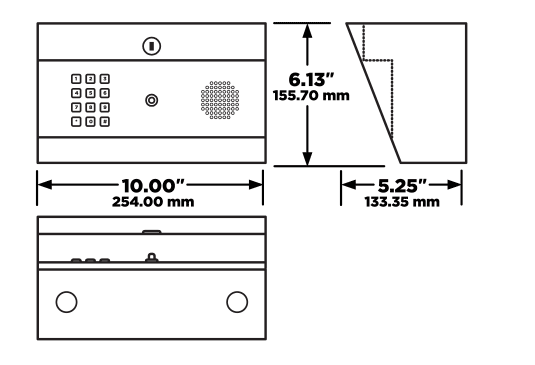
- Shipping weight approximately 15 lb (7 kg)
- Surface mount dimensions: 6.13″H x 10″W x 5.25″D.
Dimensions and Weight – Surface Curved
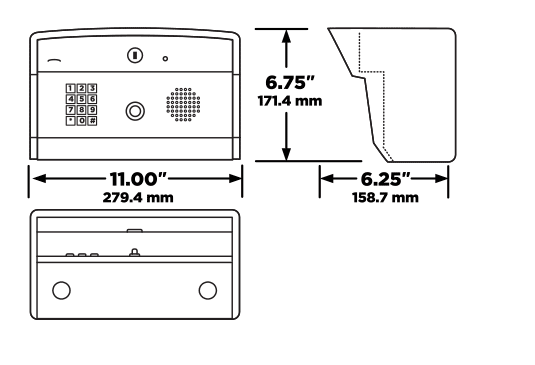
- Shipping weight approximately 15 lb (7 kg)
- Surface curved mount dimensions: 7.38 “H x 10.88″W x 6″D
Dimensions and Weight – Flush
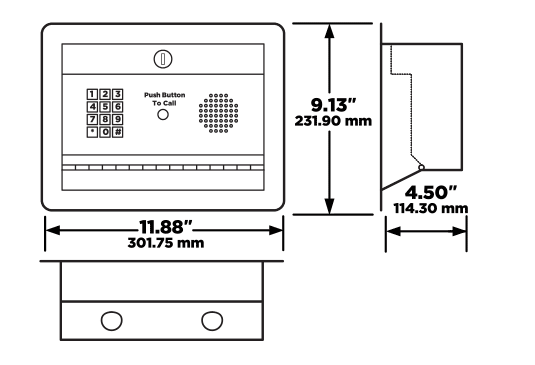
- Shipping weight approximately 15 lb (7 kg)
- Flush mount dimensions: 9.13″H x 11.88″W x 4.5″D.
Tech Support
Find all the documentation needed to install, program, and operate your DKS product below.