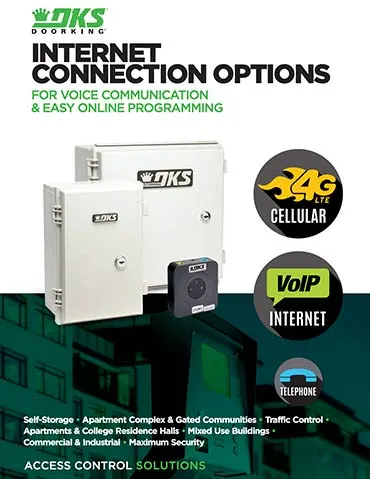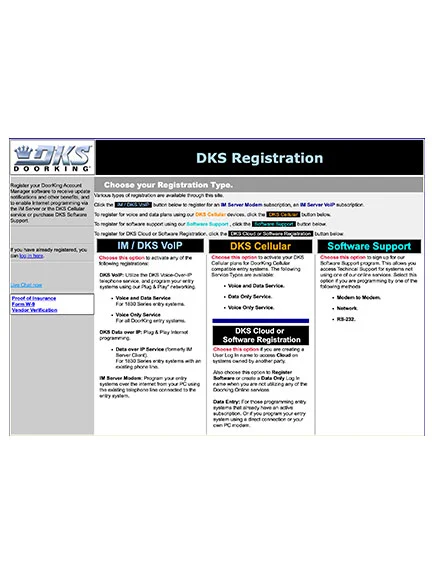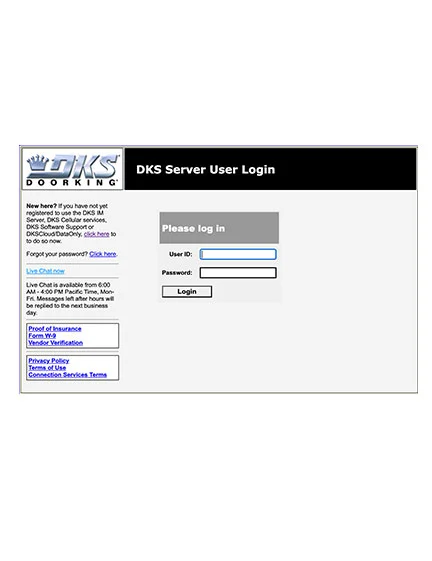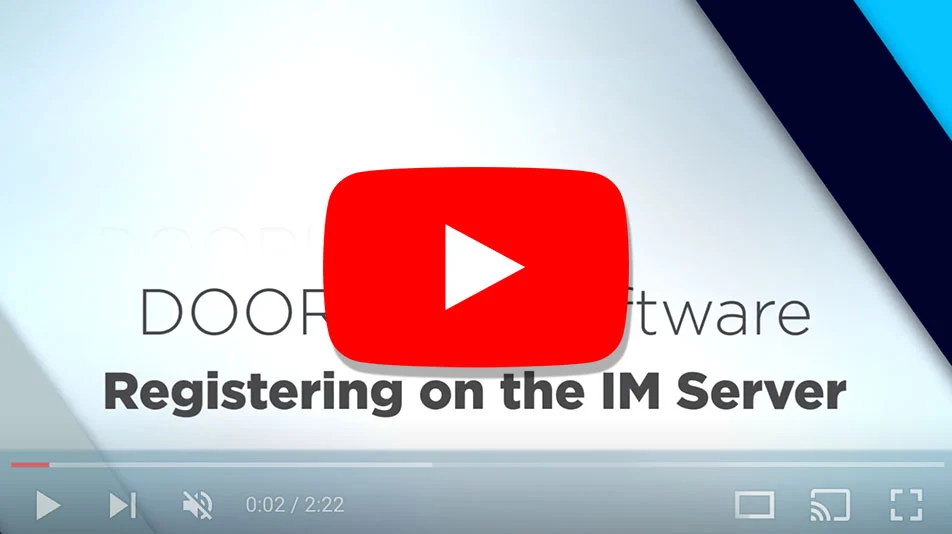Easy Connect
Plain Old Telephone Service (POTS) & DKS IM Server
Once the only connection option in the early days of Entry Systems, a Plain Old Telephone Service (POTS) connection provides traditional guest voice communication to the Entry System. When paired with the DKS IM Server Modem™ customers with 1830 Series and Access Plus Series Telephone Entry Systems are able to manage their Entry System settings with the Windows Account Manager Software, or Cloud Account Manager for 1830 Series Systems only.
Plain Old Telephone Service (POTS) & DKS IM Server
Used from the early days of Entry Systems, a POTS connection is simply a telephone line dedicated to the Entry System. This telephone line provides traditional voice communication with guests at the Entry System. When the telephone line connection is paired with the DKS IM Server Modem customers with 1830 Series and Access Plus Series Telephone Entry Systems can utilize the full benefits of remote management of their Entry System settings via a PC using the Windows Account Manager Software, or from any device with an internet connection using the Cloud Account Manager for 1830 Series Systems only.
A POTS Connection is No Longer Recommended or Supported by DKS
DKS has phased out support for POTS connections as phone companies nationwide are transitioning to fiber and, in the near future, will no longer service the copper lines needed for the POTS connection. DKS can no longer guarantee modem connections as some phone company services and switches no longer support modem communications since these devices are considered to be obsolete technology. The telephone line must support G.711 level service for the modem to work. DKS recommends selecting a Cellular internet connection or VoIP internet connection. Both options offer a lower monthly cost for connection service and avoid a loss of Entry System service when copper phone lines are eliminated.
Features

Account Management with the IM Server
The DKS IM Server Modem automatically links your computer’s internet connection to the modem inside the 1830 Series and Access Plus Series Telephone Entry Systems. While guest voice communication is made through the POTS line installed at the Entry System the IM Server connection enables the Entry System administrator to manage the System settings via a computer. The IM Server connection allows changes to be made to the Entry System settings in either the Windows Account Manager Software or the browser-based Cloud Account Manager. The updated System settings will then be active on the Entry System, thanks to the IM Server internet connection. A monthly IM Server service fee applies.
Benefits of the IM Server:
- No modem needed at the computer
- No modem software
- No modem setup strings
- No distance limitations
- No trenching to run wires
- No new hardware to install
- No need to visit the Entry System location
- No hardware power requirements
- No Internet connection needed at the Entry System
- Connect to unlimited Entry Systems
Technical Specifications
POTS Specifications
- POTS line connection provides voice communication to the Entry System.
- POTS line connection compatible with 1830 Series Entry Systems and Access Plus Entry Systems.
- Requires a POTS copper line at the Entry System. User is responsible for all phone company charges including cost of the telephone line, local and long-distance charges, taxes, and other fees for this line.
IM Server Specifications
- IM Server provides a connection between the Entry System and the administrator’s computer for account management.
- IM Server compatible with 1830 Series Entry Systems and Access Plus Entry Systems.
- IM Server compatible with Windows Account Manager, Access Plus Windows Account Manager, and Cloud Account Manager.
- No additional hardware needed at the PC.
- No distance limitation between Entry System and computer being used for Account Management.
- Monthly fee varies based on number of residents/users in the Entry System database.
- DKS maintains the right to determine excessive data transfers (System changes being sent from the PC to the Entry System) at any time and may require you to reduce your usage of data transfers. Failure to comply may result in service termination.
Hardware Requirements at Entry System
for Voice Communication
- Dedicated POTS (Plain Old Telephone Service) telephone line.
for IM Server Internet Connection
- POTS (Plain Old Telephone Service) telephone line.
- IM Server monthly subscription.
Hardware Requirements at Computer for Account Management
- An internet connection
Software
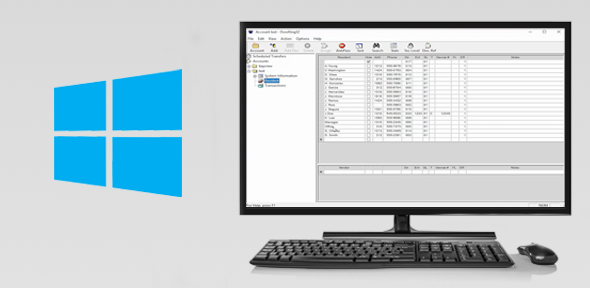
Windows Account Manager
RAM software for 1833, 1834, 1835, 1837, 1838. Download the latest version of 6.5.a
This is just the standard Vista-and-up installer, as we’re no longer supporting XP. It includes the new 6.5 PDF documentation.
You must back up and uninstall your existing version before installing version 6.5.
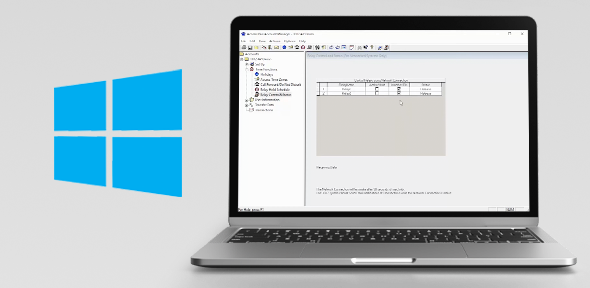
Access Plus Account Manager Software
Click link above to download AP software for
1802AP, 1808AP, 1810AP, 1812AP, 1838AP.
AP Version 1.08A