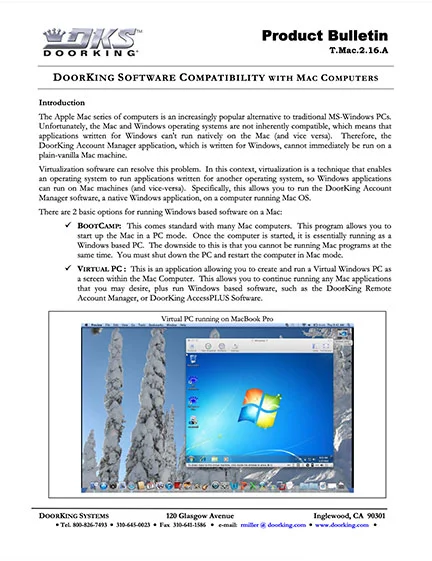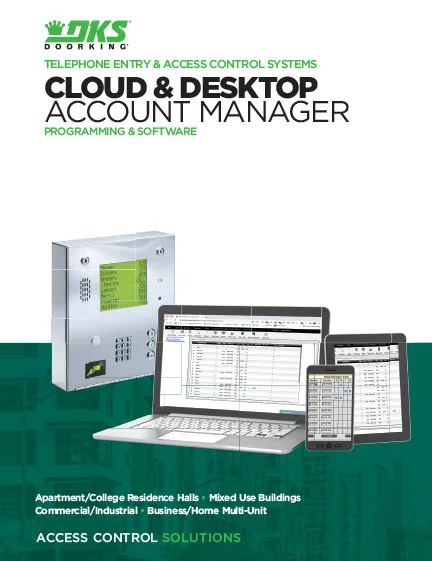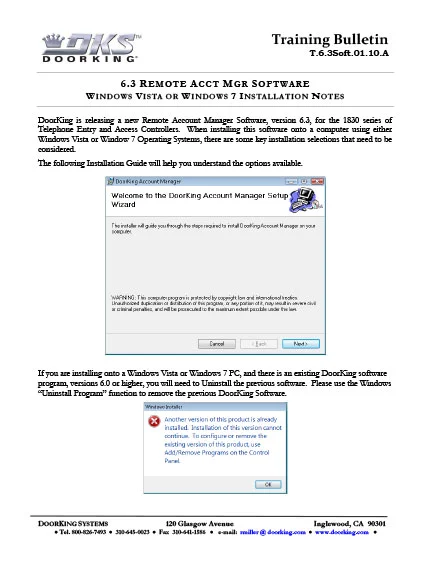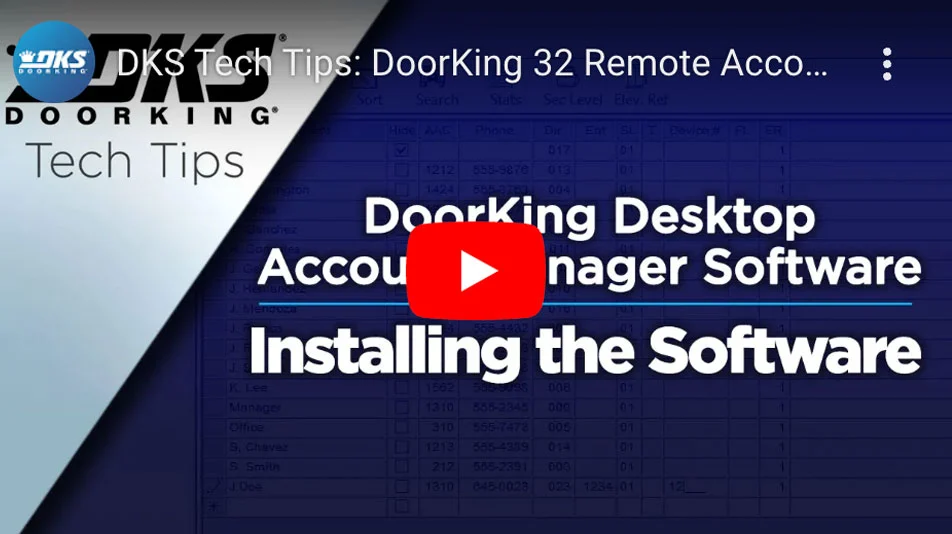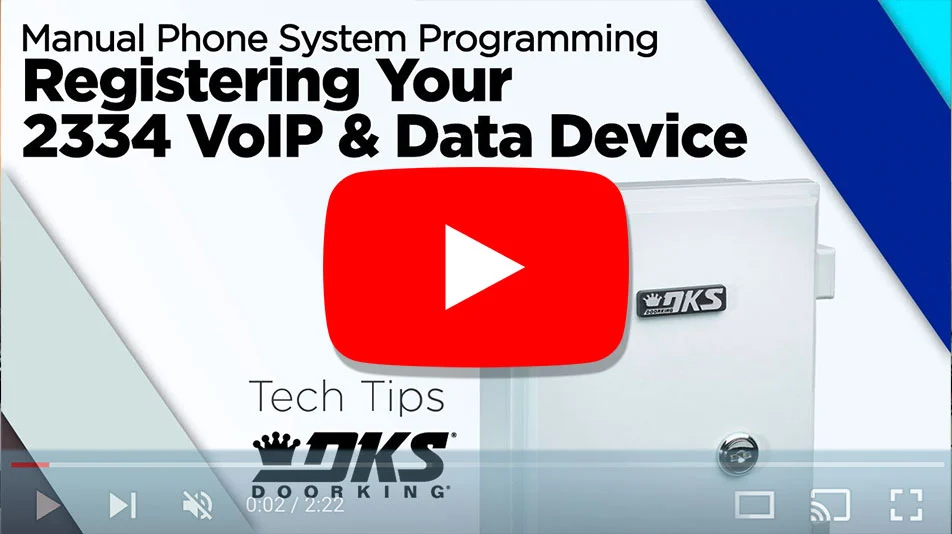Easy Connect
DKS Software – Windows Account Manager
Simple to use Software for Access Control with your Internet Connection
DoorKing’s Remote Account Manager (RAM) Software is a powerful, flexible and easy to use. Manage access control in a variety of controlled access applications including apartment complexes, gated communities, condominium building’s, college resident halls, office buildings, factories, industrial sites, etc. Use this program with DKS models 1833, 1834, 1835 and 1837 Telephone Entry and Access Control Systems, and with the model 1838 Multi Door Card Access System.
Note: The Remote Account Manager Software V6.5 can be used with the following DKS systems; 1833, 1834, 1835, 1837 and1838. V6.5 can also be used to program these older versions – but only those with 40E Series circuit board; 1815, 1817, 1818.
IMPORTANT! Software Programming Support: DoorKing does not provide factory software programming support for systems that use a direct connection from the user’s PC to the entry system (e.g., modem to modem, RS-232). Software programming support is available for these systems for a yearly subscription fee ($49.95). See our Software Support Agreement. Software programming support IS included with any DoorKing connection service (Cellular, VoIP, IM Server).
View DKS Cloud Account Manager Option
Features

Pc Based Software – Computer Software Download
✓ Operate with Windows 7, 8 and 10.
✓ Using our IM server option (subscription fees apply) eliminates the need of a modem, modem phone line, modem setup strings, modem software and more. Subscription fee also includes software programming support.
✓Improved data backup, communication and session status indicator.
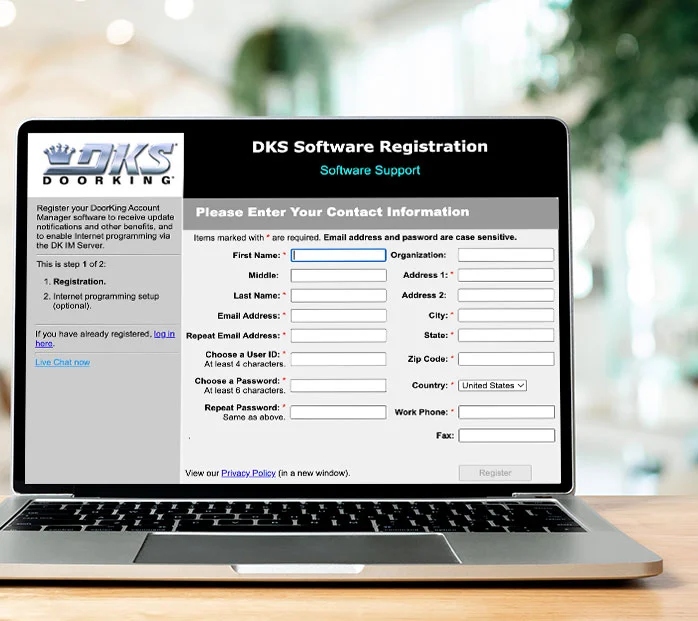
Registration
Register your DoorKing Account Manager software to receive update notifications and other benefits, and to enable Internet programming via the IM Server or the DKS Cellular service or purchase DKS Software Support.
Register Your Software
Technical Specifications
Features
- Messages – allows us to send notices of program updates (critical and non-critical), product updates and more!
- User registration if using the DKS IM Server – All you need is an internet connection! Watch a video on how to register as a user and activate a system on our servers. CLICK HERE.
- Using our server eliminates the need of a modem, modem phone line, modem setup strings, modem software and includes software programming support.
- Activity button allows you to view data transfers in progress.
- A History button provides all the data transfer history for your account.
- Improved data backup, communication and session status indicator.
Communication / Programming Options
- Cellular 4G-LTE service (note 1)
- VoIP (note 2)
- POTS – Plain Old Telephone Service (note 3)
Software
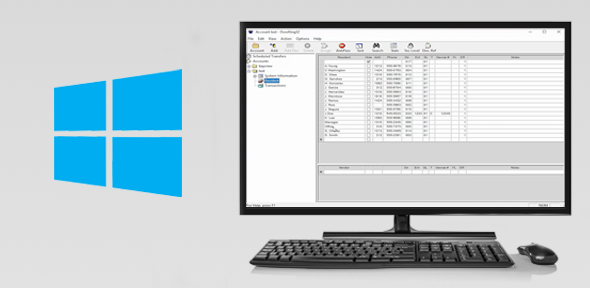
Windows Account Manager
RAM software for 1833, 1834, 1835, 1837, 1838. Download the latest version of 6.5.a
This is just the standard Vista-and-up installer, as we’re no longer supporting XP. It includes the new 6.5 PDF documentation.
You must back up and uninstall your existing version before installing version 6.5.