Activate Your Device
Activate Your Internet Connection Type • Create Your Programming Account • Receive Service Notifications and Other Benefits
Activate Your Internet Connection and Create Your Programming Account
DKS Entry Systems may be connected to the internet through either DKS VoIP, DKS Cellular, or DKS IM Server internet connection services. To activate one of these connection services, choose your connection type below.
Below the Internet Connection Activation options are links to create your Cloud/Software account or sign up for our Technical Support Program, which is only for users who do not utilize one of the DKS Online Services on this page.
If you have already activated your device you can log in here.
Internet Connection Activation
DKS VoIP
Choose this option to activate any of the following internet connection services:
DKS VoIP:
Utilize the DKS Voice-Over-IP telephone service, and program your Entry Systems using our Plug & Play” networking.
- Voice & Data Service for 1830 Series Entry Systems
- Voice Only Service for all DKS Entry Systems
DKS Data over IP:
Plug & Play Internet Programming
DKS Cellular
Choose this option to activate your DKS Cellular plan for DKS Cellular-compatible Entry Systems.
The following service types are available:
- Voice & Data Service
- Data Only Service
- Voice Only Service
To activate voice and/or data plans, click the button below.
DKS IM Server
Choose this option to utilize the DKS IM Server modem connection to program your Entry System over the internet using the existing telephone line connected to the Entry System.
Click the button below to register for an IM Server Modem subscription.
Create Your Programming Account
DKS Cloud or Software Account
Choose this option if you are creating an account to use the Cloud on systems owned by another party.
Also choose this option to Register Software or create a Data Only account when you are not utilizing any of the DKS Online services.
Data Entry: For users programming Entry Systems that already have an active subscription. Or if you program your Entry System using a direct connection or your own PC modem.
To create an account for DKS Cloud or Software Registration, click the button below.
Technical Support Program
Choose this option to sign up for our Technical Support program. Entry Systems using one of our online services can take advantage of included Technical Support. If your Entry System does not use one of our online services this program allows you to access Technical Support as an additional service. Select this option if you are programming by one of the following methods:
- Modem to Modem
- Network
- RS-232
To register for Technical Support, click the button below.
