Easy Connect | CONTROL OPTIONS
Access Card Scanner
One of the best ways to keep an Access Card secure is to leave it unmarked. To help authorized administrators quickly and easily identify unmarked Access Cards DKS offers the Access Card Scanner for Prox, ProxPlus, and MiFare Access Cards.

Access Card Scanner
Identify Unmarked Access Cards with the Access Card Scanner and PC Software Developed for Administrative Use
Through simple daily use the identifying number on Access Cards may become illegible. Additionally, many administrators will choose to distribute Access Cards without identifying numbers in order to keep an even tighter reign on security. Further, MiFare Access Cards typically have no identifying numbers printed on them. The question then arises: how can administrators identify owners of lost cards, or easily identify cards that require access credential updates?
The simple solution is the Access Card Scanner. Simply identify which Access Card Scanner is needed based on the type of Access Cards in use, download the compatible Card Scanner software below, plug the Access Card Scanner into the PC’s USB port, and present the card in question. The Card Scanner software will then return the identification number of the Access Card. Administrators can then look up the identification number in their Cloud or Windows Account Manager to determine who the Access Card is assigned to, what the access credentials are, and make any revisions to the status of the Access Card. A simple answer to a simple problem.
Options for Standard & High Security
PC Compatible
Free Software Download Available
Ready to Add an Access Card Scanner to Your Tools?
Applications
Small Multi-Family Residential
Large Multi-Family Residential
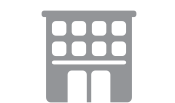
Apartment Complexes & College Residence Halls
Gated Communities
Mixed Use Buildings
Commercial & Industrial
Self Storage
Parking Facilities
Maximum Security
Product Compatibility

Prox Access Cards
Used with Prox Access Card Reader Models 1815-300, 1815-301, 1815-302, 1815-305, and all other configurations

ProxPlus™ Secure Access Cards
Used with ProxPlus™ Access Card Reader Models
1815-684 and 1815-685

M Series MiFare Access Cards
Used with MiFare Access Card Reader Models 1815-680 and 1815-681
How It Works
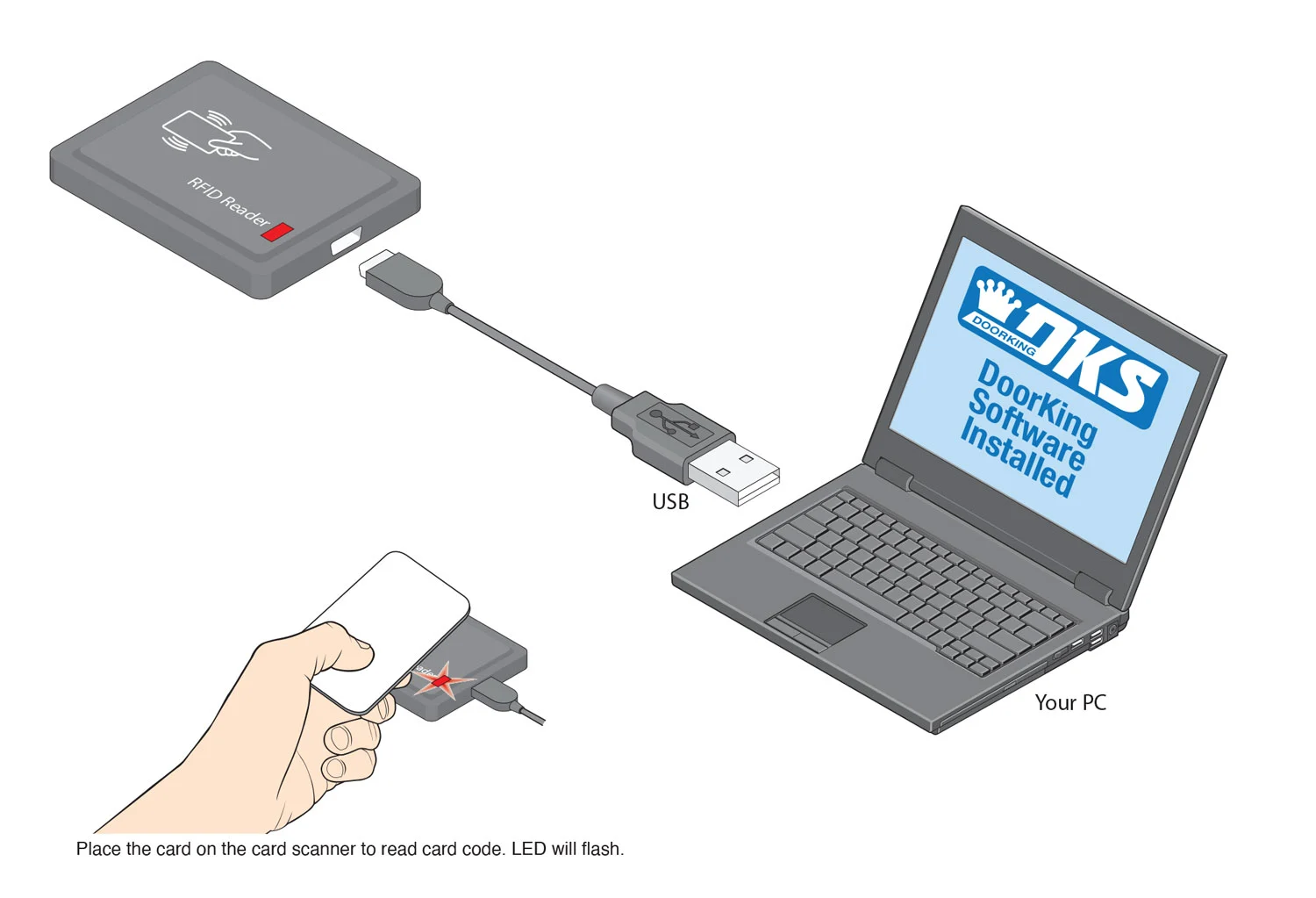
Features

Having Trouble Identifying Access Cards? No Problem.
Whether the ID number has worn off or high-security cards were distributed without them, the Prox & ProxPlus Card Identifier quickly and easily allows administrators to find out who the card belongs to.
Simply identify which Access Cards are being used, select the correct Access Card Scanner, download the accompanying free PC Card Scanner software, and you’re ready to go.
Technical Specifications
Compatible with PCs
Prox Access Card Scanner 1815-692 & Software
- Compatible with DK Prox 125 KHz Access Cards Only
ProxPlus Access Card Scanner 1815-692 & Software
- Compatible with ProxPlus™ Secure Access Cards Only
MiFare Access Card Scanner 1815-690 & Software
Tech Support
Find all the documentation needed to install, program, and operate your DKS product below.



